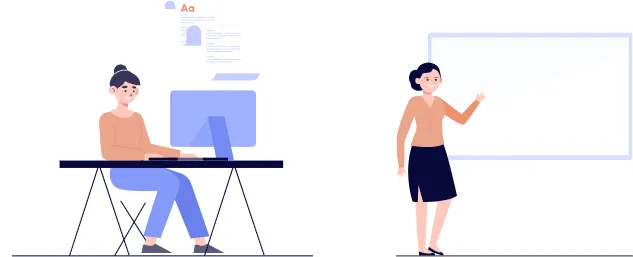
Are you new in the MSP field, and you’re unsure how to onboard your clients? This article can aid you with that.
Onboarding is crucial in giving a positive client experience and helps in their retention. So, to aid you in this process, here are ten simple steps that you should do.
Importance of Following an Onboarding Checklist
There are many benefits of using an onboarding checklist for clients. Here are most of them:
- ●Improved communication
- ●Faster training
- ●Increased knowledge of your clients
- ●A consistent, positive experience for clients
- ●Increase in client retention
- ●Coordinated transition for systems and vendors
- ●Decreased customer churn
- ●Conversion from free trial to paid
- ●Enhanced feature and product adoption
1.Gather Information About the Client
You should learn everything that you can about your client so that you’ll figure out what their company needs. You can give a questionnaire that asks the important details about them. Then you can talk more about it during your kick-off meeting.
Here is the information that you should get from them:
- ●Company name
- ●Contact person
- ●Service tier
- ●Number of servers and cost
- ●Number of workstations and cost
- ●Managed services required
- ●Specifications of server and workstation
- ●Existing documentation
- ●Account credentials for all equipment and systems
- ●Client role definitions and permissions
- ●Company-specific details
- ●Emergency response instructions
- ●Third-party details about hardware warranties, ISP accounts, and support for line-of-business applications.
2.Sign the Service Level Agreement
This is a crucial step in the onboarding of your client. Create a customized contract that will match the needs and requirements of the customer. The SLA should set what your client can expect from you and what your company expects from them.
When you’re done writing the contract, consult with your lawyer or legal team to check if it respects the law and reduces potential liabilities.
3.Give a Warm Welcome
After signing the SLA, send a welcome packet to build trust and introduce your company to them. Here is some data that you should include:
- Organization details – includes your company’s history, vision, and mission.
- Summary of your targets – sum up your plans and goals.
- Service offerings – remind them of the services that they can use.
- Project timeline – indicate the phases and milestones of the project.
- Meeting schedule – specify how many times and how long you need to meet.
- To-do list – mention things that the client needs to do and tasks that your team is working on.
- Related information – includes product guides, articles, and blogs that they might need.
- Customer testimonials – you can place another client’s review to reassure your new customer of your services.
4.Have a Kick-off Meeting
This is another essential step in the onboarding process because it will help build trust and relationships. If the meeting is online, ask your client if you can record it for future references. If the meeting is in person, be sure to take notes.
Here are the things that you need to discuss:
- ●Introduce your team and their responsibilities
- ●Mention the technology that the client can use
- ●Review the client’s goals and expectations
- ●Discuss milestones and timelines
- ●Q&A for both parties
- ●Review things discussed and new tasks needed to be done
5.Import Client’s Data
Various tools need to be connected to data sources or require importing the client’s data for usage. To fulfill this process, you should do the following steps:
5.1 Assign a professional to connect the accounts and manage the data import.
5.2 Collect information based on your learnings during signup.
5.3 Place dummy data to check the import process.
Since importing data is complicated, you should smoothly transfer information using various workflows. Do a security assessment and apply Multi-Factor Authentication (MFA). A data import point security can also be used.
If you want to strengthen the security model, separate the security configuration for every entry mode and data integration. Automating the process can also minimize errors and other issues.
6.Sync Systems
This is another critical part of the onboarding process. You must plan carefully and monitor this process. You must also understand your client’s applications and their system’s library structure.
When you run two systems in parallel, change-control best practices are necessary. If you can, limit the changes on the client’s existing system while you are synchronizing.
7.Set Up Remote Monitoring and Management
Remote Monitoring and Management (RMM) is essential for checking your client’s infrastructure and responding proactively. Here are the things that you should do for this process:
7.1 Install RMM agents on your client’s mobile devices, servers, and workstations.
7.2 Ensure the compatibility of your RMM tool with backup routines and antivirus programs.
7.3 Test the alerts and monitoring to make sure that they are working.
7.4 Install antivirus on mobile devices, servers, and systems.
8.Organize Training
Your new client may not be aware of how to efficiently use your technical support software. So, to help them, set up a meeting to train them about it.
Try to keep it short but informative, so they won’t be overloaded with information. You can also give them a thank you gift for attending the training.
9.Go Live
This step is necessary to finish the onboarding process. You can now email your client stating that they are all set and the SLA is already effective.
10.Follow Up
Send your new client another questionnaire about the finished onboarding. Ask for their feedback so you’ll know what you did right and what can be improved.
After the kick-off meeting, you can call after two weeks to check if everything is working well. Also, schedule monthly and quarterly reviews. Ask them if they have issues or concerns. In this way, the client will feel that you care about them.
During those reviews, you can also report the completed milestones to show the value that you’re giving to them.
Conclusion
Having a new client is exciting for a company. By giving them a great onboarding experience, you will make them feel excited to work with you as well.



