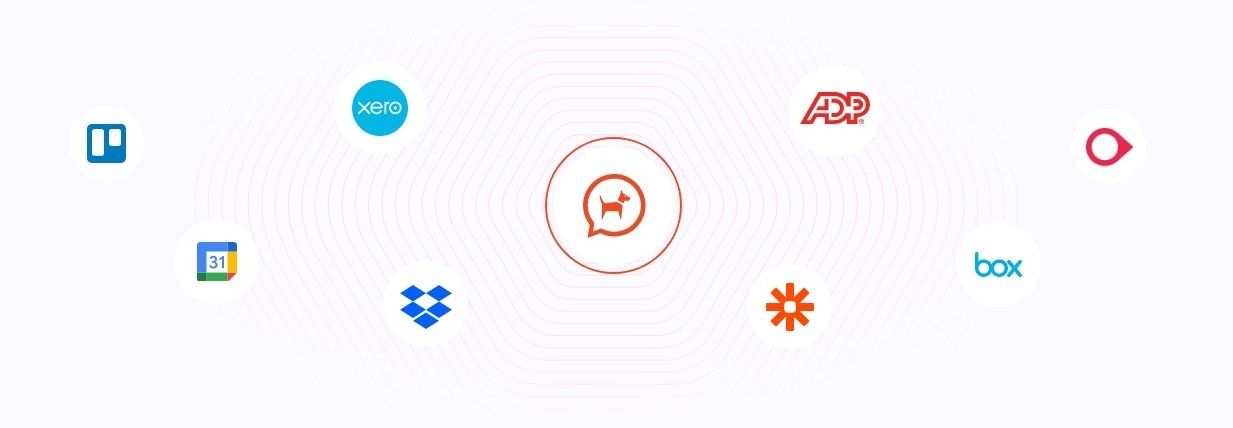INTEGRATION
Tommy + Xero

PAYROLL INTEGRATION
Payroll Made Simple
Time Clocking
Clock In or Clock Out of shifts. Time tracked is automatically populated into timesheets.
Approve Timesheets
Clock In or Clock Out of shifts. Time tracked is automatically populated into timesheets.
Process In Xero
Free your time with approved timesheets automatically send to Xero for payroll processing.
EMPLOYEE DATA INTEGRATION
Employee Details In Sync
Import Employees
Getting setup is quick and easy by importing your employee details from Xero at the click of a button.
Synchronised Updates
Easily keep your employee details up to date with real-time data syncing for updated employee records.
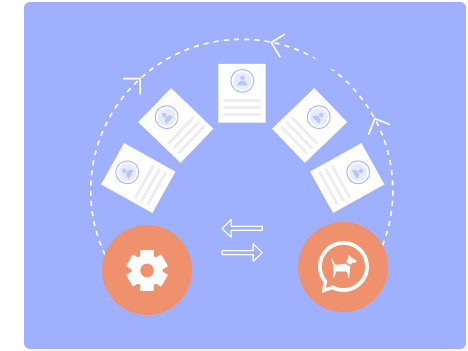
EXPANDED EXPERIENCE
In-App Experiences
For Employees
Employees can access a simplified user experience linked with Xero directly from within Tommy, no additional implementation processes to rollout new apps or logins to your workforce.
For Managers
Supervisors and Managers have in-app access to the insights needed to maintain and improve performance.

About Tommy
We provide an easy to use employee focused mobile and desktop app that can be expanded as needed though comes out of the box with powerful time and attendance, employee rostering, and communications features.
Shift workers make up the majority of field service staff and while a lot of time is spend optimising employees efficiency while on the clock generally speaking less time is spent not just minimising but optimising what work related stresses an employee may have while off the clock. Tommy’s aim is to provide the best employee experience that promotes well being both on and off the clock. Happy employees produce happy customers and healthy businesses.

About Xero
small businesses.
- Get real-time picture of your cashflow.
- Work when and where you want. Just login with your Mac, PC, tablet, or phone.
- Imports bank statements and automatically matches transactions for a one click reconcile experience.
- Get paid faster with online invoicing. Send invoices with integrated credit card payment options.
Xero Integration FAQs
Login as Team Admin and click “Credentials” from the main menu then find “Xero” from the list available to you. Once you click “Xero” you will be taken to Xero to approve a connection between your Xero and Tommy account.
In order to synchronize data between Tommy and Xero for employees the email address will need to match on both platforms. This means that the email address the employee used to sign up with Tommy needs to match the email address listed for the employee on Xero.
When synchronizing timesheets from Tommy to Xero its essential that the time periods match between the two platforms, or synchronization will fail. For instance, if you use forntnightly time periods on Xero you will need to use the same setting on Tommy.
On the Tommy side you can configure the time period on the Timesheets > Settings page.
On the Xero side you will need to have a payroll calendar configured which matches the pay period on Tommy. Please refer to the Xero documentation for help.
INTEGRATIONS
Integrate Your Existing Apps
Apps you may already use and empowers you to create your own with the Tommy API.