SMARTER SCHEDULING
See Who's On Shift
Optionally allow team members to see who is currently clocked-on, who they’re going to work with, and who will work after them. This provides much needed clarity and helps manage expectations.
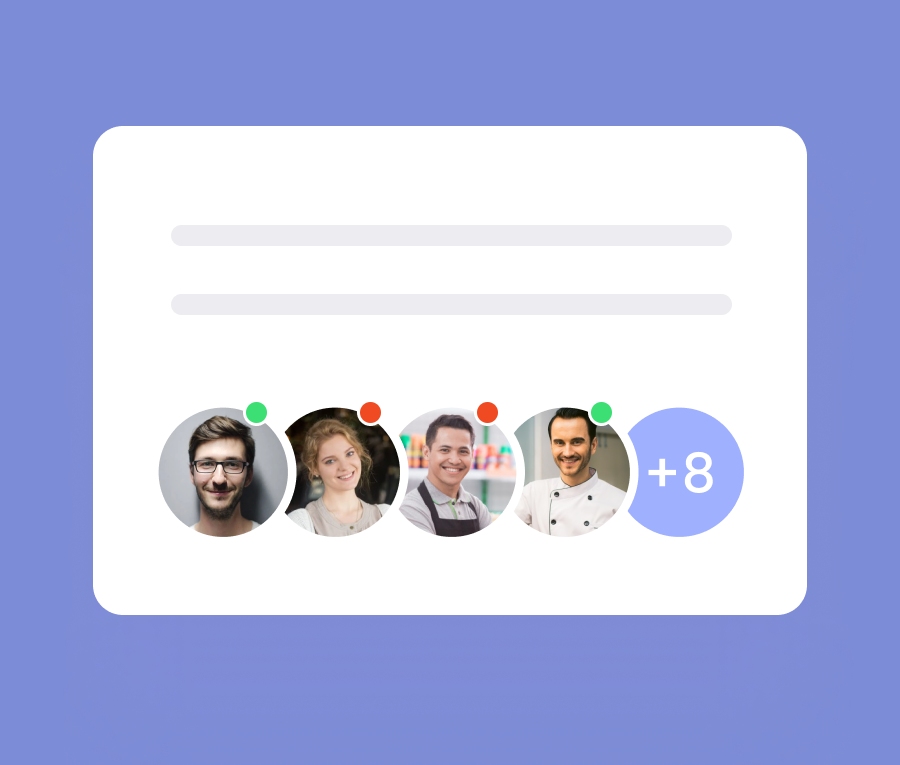
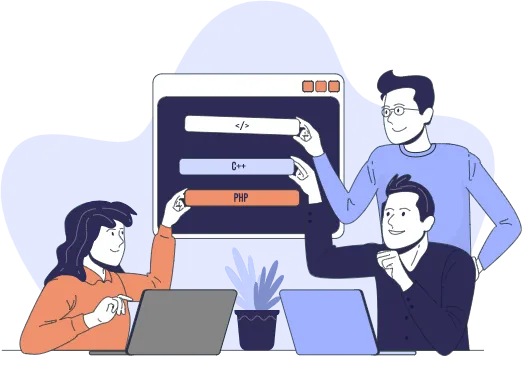
WHO IS ON NEXT
See Who's Scheduled Next
WHO IS CLOCKED ON
Have A Work Question? See Who's Clocked On
Seeing who is currently clocked on allows team members off the clock to direct work related questions where they might get the fastest answer while also minimising the impact to other colleges personal time.

FAQs For Scheduling Visibility
No. Visibility is dependent on the individual team members schedule.
They will be able to see:
- Who is currently on shift prior to their shift start time.
- Who they will be working with during their assigned shift.
- While clocked on they will see who will be on shift directly after their scheduled shift.
Yes. This is an optional feature of Tommy though it is recommended and enabled by default.
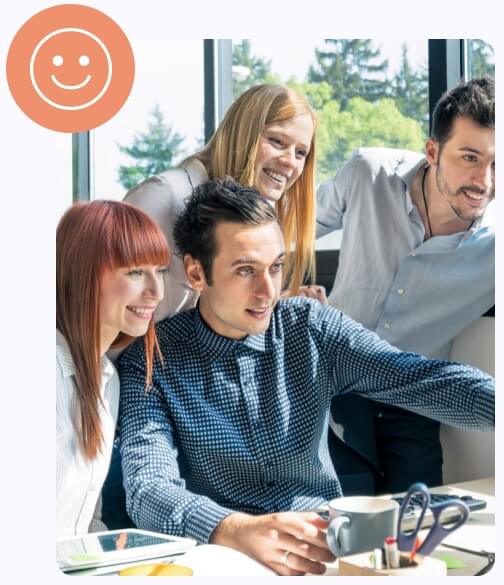
HEALTHY CULTURE
Tools For Happy & Healthy Teams
- Positive employee experiences keep your talent happy.
- Improve transparency and trust within your team.
- Enable managers with the tools to make an impact when it counts.
- Grow together. Promote employee development to achieve overall team goals.
Jeffrey King, Future Tangents Group
Tommy has helped me save seven hours on average per week. My team enjoy the certainty of knowing shifts in advance and the freedom to trade them amongst themselves.
Jeffrey King, Future Tangents Group
Tommy has helped me save seven hours on average per week. My team enjoy the certainty of knowing shifts in advance and the freedom to trade them amongst themselves.
Jeffrey King, Future Tangents Group
Tommy has helped me save seven hours on average per week. My team enjoy the certainty of knowing shifts in advance and the freedom to trade them amongst themselves.




